Set-up
If you not familiar with FlashDevelop already, it's a free full-featured code editor that can be used for AS3 projects. Unfortunately it's only officially supported for all versions of Windows. Alternatively, FlashBuilder can be used, although I've never used it.
Installing FlashDevelop
- Install FlashDevelop and create a new AS3 project under the menu Project > New Project... : AS3 Project.
- Install an SDK which supports compilation of FlashPlayer 11.9+. This step should be unnecessary if the latest version of FlashDevelop is installed. Otherwise check this tutorial on changing SDK versions.
- Go to Project > Properties... to make sure Flash Player 11.9+ is selected.
Linking the Developer Library
- Download the latest developer swc.
-
Link the swc library:
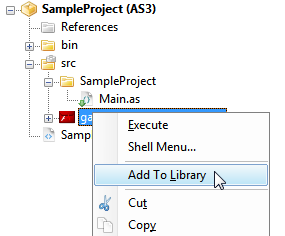
Setting up the Document Class
-
Replace Main.as with something like:
package SampleProject { import gamecheetah.Engine; public class Main extends Engine { public function Main() { super(60); // Launch game at 60 fps } } } -
Run the project (F5) and you should get this window:

-
You're done! Now we're ready to start building your game...